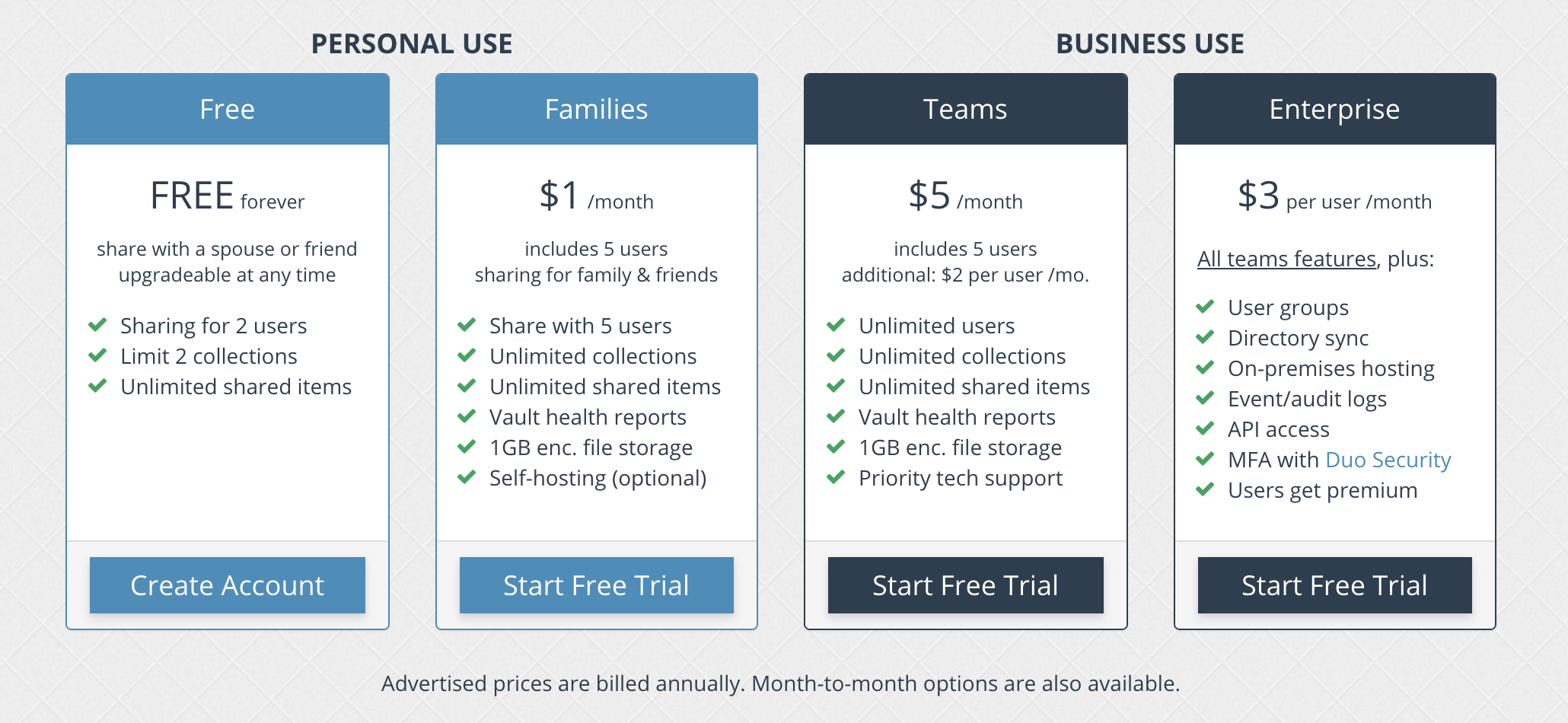
I’ve been using and experimenting with Bitwarden as a password vault for about one year now.
Historically, I’ve been against password managers, as they have just never made me feel that the risk was worth the reward.
I could go on ad nauseam about the various reasons, but will just say that the various LastPass breaches, etc. never made
me feel that I was missing out.
I reluctantly gave in to trying one out in early 2018.
I went with https://bitwarden.com, as most all it’s tooling is Open Source on Github, https://github.com/bitwarden
Cross Platform Support
They have incredible cross-platform support for native applications:
- Linux
- Mac OS
- Windows
- iOS
- Android
- Command Line clients - https://help.bitwarden.com/article/cli/
- Browser Extensions - Chrome, Firefox, Safari, etc.
My Usage
At time of writing, I have basically only used the Chrome Browser Extension, and the iOS application. Noteworthy to mention - I have configured iOS to use Bitwarden as the primary browser password retrival store source.
This is pretty easy to configure in the iOS settings. The Bitwarden iOS app gives you pointers on how to do this.
Even though I primarily use the Desktop version, this allows me to access everything available on my Desktop computers from iOS if the need arises.
I have really enjoyed the syncing capabilities that this brings into the picture.
- I only use Chrome and Firefox on iOS, so I can not comment on how well it integrates with Safari on iOS.
Plan Pricing
At time of writing, they give you two plan options.
- Free plan - up to 2 users
- Variation of the premium plan (USD $10 /year)
- Family plan - up to 5 users (USD $1 /month)
- Business Plan - USD $5 /month
- Business Plan - USD $3 / month
With the “free” plan, Bitwarden will let you use mobile apps such as Authy or Google Authenticator as a 2FA method for accessing your vault.
The “premium” paid plan lets you use hardware devices as the 2FA method. At time of writing they
are charging USD $10 a year for this premium edition.
The premium plan does give you additional services besides hardware token 2FA.
My initial strategy for Bitwarden has been to have one account for personal use, and a separate account for Business use.
At this time I’m considering moving to a single unified account and upgrading to the premium edition that supports hardware tokens.
Other features I’m using
- Random password generator from within the Browser Extension.
Historically, I have used http://passphra.se/ for random generation.
Update 2019-07:
I have enabled 2FA with token support using FIDO U2F option.
Here is their documentation page for a general overview:
https://help.bitwarden.com/article/setup-two-step-login/
Organization Support
Bitwarden also has “organization” support as an option. Note, that I have only done minimal testing with the organization features in 2018.
I did find a few kinks with the Org stuff at that time.
They were supporting 2 people in an Org on the free plan at that time, and still are.
Recommendation
Even though I’m only using a small portion Bitwarden’s total offering, I have been very satisfied with their service and reliability. I don’t have experience with other, password managers, but this one seems to be working very well for me.
My overall recommendation, is to give it a try if you are looking for a password manager, or looking to switch to an offering that has more transparency and/or open source approach.
